Yay me, I've just finished writing my second book, Mud, Sweat, & Tears, because, ya know, I can totally do that. Now that that is over and out of the way, I want to share, with pretty much anyone that will hold still long enough to listen, this awesome and FREE virtual cork board app. In my pseudo-professional opinion, this is the way to go when trying to organize your research and story ideas.
During the hours when I was supposed to be writing, I, of course, spent my time procrastinating on Pinterest. I was searching for tips and tidbits, ideas about how to make your writing better, how to get organized, how to make the whole process easier. (Instead of actually writing.) There were countless pins touting the benefits of Scrivener, how its cork board made organizing your story board so much easier and how you can see everything laid out in front of you. And it's true, you can use Scrivener to lay out your entire novel in scenes, which you can then move around at will. There are another twenty to thirty benefits to Scrivener, or so I've read, but I tried the free-trial and decided that I didn't want to use something that required me to watch multiple YouTube videos before I could figure out how to use it. Ain't nobody got time for that. But I liked the idea of a cork board...
So I went in search of an online cork board, because I didn't want to waste paper printing stuff out and putting it in a tabbed notebook or pinning it to a real cork board. I keep a notebook next to my bed to jot down story ideas or bits of dialogue that I come up with while I'm lying in bed, but I don't want to carry one with me all of the time. I already take a phone with me, and with lino as an app on my phone, I can take that cork board along too. Did I mention that it's free?
Let me show you how it works:
I have a sticky note widget on my home laptop, which is what I used for my first book. I wrote down information about the characters, plot ideas, and twists, but I quickly ran out of room. Plus, if someone, say, your child, decides it's in their way, they x out of the sticky, and you lose that information forever. Not so with lino. It's safely tucked away on a server, far from your children and their button clicking ways.
You can choose from several background colors if you want to personalize your boards. While the first board they give you will be titled MAIN, you can choose to name your other boards whatever you like. When you add a sticky, it will look like the picture below. Make a note, add a link if you like, tag it, or change the color of the sticky to fit into whatever color-coded plan you want to use. Again, it's customizable.
You can create a board for each book/paper/short story/screenplay...whatever, and there is no limit to the number of boards you can create. Are you writing a series and want the same information shared across several boards? You click the down arrow button on the bottom of the stick and choose which board you want to copy it to. It's that easy.
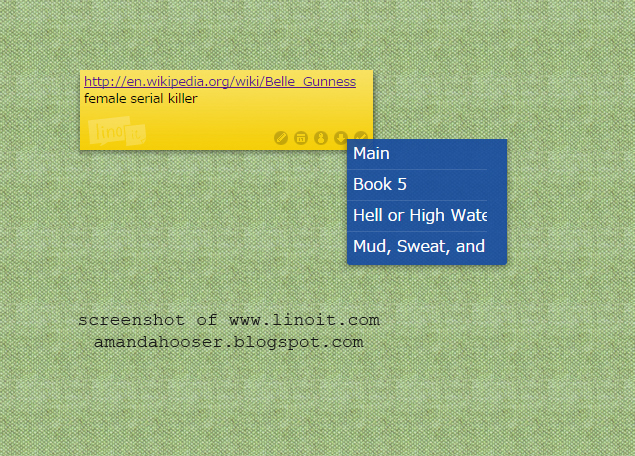
I have multiple ideas going around in circles in my head at any given time, so this is the perfect way to do research on something that I may only be planning to write in the future. This sort of research is normally done while I'm supposed to be writing something else, which is also called procrastination. As you can see below, I've added pictures and then labeled each picture with a link to the site the picture was found. I'm not ready to read all of those sites right now, but I'll know where to find it when I am.
And a shot of another book that I'll start writing for Nanowrimo in November. I've put up pictures of random people I've found on the internet for my character references, and then slapped stickys around them as I've thought of their backstories.
You can add it to your computer, your tablet, or your phone, and take it with you anywhere, for free. So the next time you're in Wal-Mart and think to yourself, 'That loser is going into a book," you can just pretend that your checking your grocery list app, while you're actually updating your board with characteristics of 'weird guy #10'... or whatever.






yeah that looks alot like scrivener. I used it to finish my last book and have several bits and peices of others in there as well. i like it, just wish i could export directly to amazon or createaspace without having to use word to format. no too impressed with word anymore.
ReplyDelete